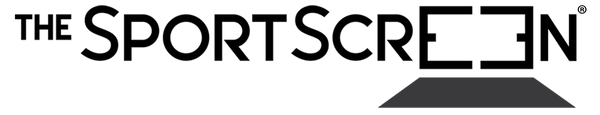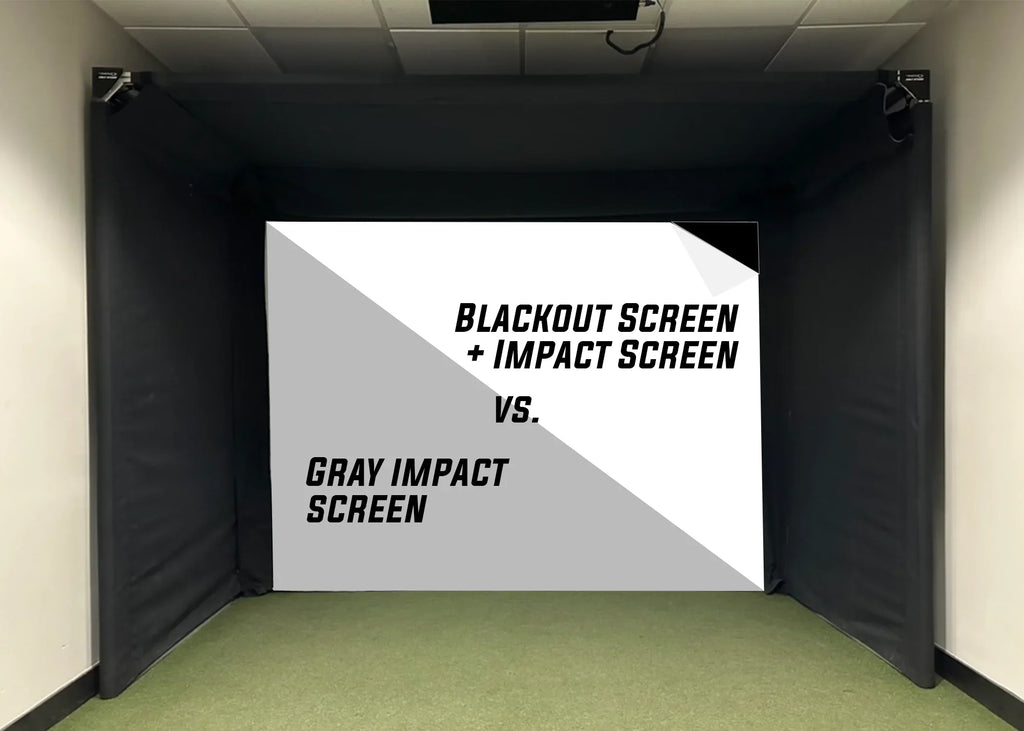If you’re setting up a custom enclosure or using a Vanish 16 and your projector doesn’t perfectly match the screen dimensions, corner correction (also known as keystone correction) comes into play.
Keystone correction is a powerful tool that fixes image distortion caused when a projector isn’t placed perfectly perpendicular to the screen. By adjusting the corners of your projected image, it creates a clean, rectangular display that fills your impact screen edge-to-edge — even when the projector must be angled or offset.
This feature is especially useful in home golf simulator setups where ceiling height, room depth, or mounting restrictions limit ideal projector placement.
Pro Tip: Check with Your Projector Manufacturer
At The SportScreen, our enclosures are compatible with virtually all projectors. We recommend consulting your projector manufacturer before purchase to ensure the mounting, image quality, and spacing are properly configured and to discuss your options for corner correction if needed. Each projector brand uses slightly different steps for horizontal and vertical keystone correction. Always refer to your projector manufacturer’s instructions to make precise adjustments and achieve the best possible fit.